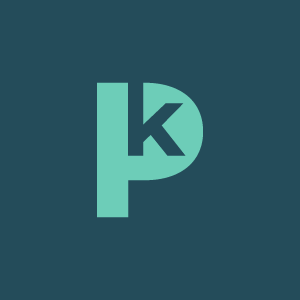Zane Benefits announces new ZaneHRA features - HRA administration
PeopleKeep News • Jan 9, 2012 7:28:00 PM • Written by: PeopleKeep Team
First and foremost, we want to wish all of you a Happy New Year from Zane Benefits! May this year be fruitful and full of growth!
As the year changed from 2011 to 2012, Zane Benefits rolled out several exciting updates. A significant upgrade was released on January 1st that will drastically improve user experience and simplify daily operations within the Zane HRA Administration Software.
Plan Periods
Typically referred to as “Plan Year,” the Plan Period is initially a twelve (12) month cycle for your plan. As your Period renews (more on this below), we will continue to track the previous Plan Period for you under separate "annual ledgers"; Balances, claims, and all other information can be viewed at any time.
Making Plan/Class Changes
In an effort to provide stability and accuracy,we have made some changes to honor new rules for 2012. When making changes to a plan, you will have three (3) options:
- Mid-Year Change - The Mid-Year change allows you to make selected changes to your Plan/Class mid Plan Period.
- End Plan and Start a New Plan - This method allows you to completely cancel the Plan/Class, and create a new one.
- Annual Renewal - Every Plan cycle has an end date, and thus a renewal must be ready to go. You can create your Annual Renewal at any time, but in the absence of a Renewal at the nine (9) month mark, we will create one for you based on the most current “rules.”
Employee Elections
The employee election method has been revamped to improve security and reinforce compliance. If an employee logs into the system and has not yet Elected for the current version of the rules (I.E. if you make a Mid-Year Change, End Plan and Start a New Plan, or an Annual Renewal becomes effective), each Participant in the Class will be prompted on their next login to Elect into the plan.
In addition to meeting compliance requirements, this new form will ask the participant not only to Elect, but also to confirm their Email Address, Phone Number, and have them create a new Password. This information is gathered to ensure your employees information stays private and secure.
Rollover Percentages and Max Allowance Cap
We are changing the way we handle Rollover Percentages. Previously, some of you might have had a Rollover set to fifty-percent (50%), or some other percentage. Another feature often used is our Max Allowance Cap.
The goal of both features was similar: ensure balance stability and consistency.
Our new feature, Rollover Cap, will replace both previous features. The Rollover Cap will cap the amount of the balance rolled from one Plan Period to the next to a certain dollar amount instead of a percentage or an allowance cap.
Changing Employees Effective Dates and Classes
Going forward, if you wish to change an employee’s Class, you must select a 1st of month in the future. You will no longer be able to make an employee Class change effective immediately. This ensures allowances, deductibles, and all other rules will be applied to employee’s claims with properly and consistently.
Historical Plan Documents
As Plans and Classes change, so do the Plan Documents. Now, along with our improved balance tracking, you now have the ability to go back and view previous Plan Period’s Plan Documents.
We strive to produce the most secure, accurate, and user-friendly software to our customers as possible. All of our work is aimed toward making your daily process simpler, so if you have any suggestions, we encourage you to contact us!
And if you have any questions about how the new features will work, please contact us right away.